Tips and advice
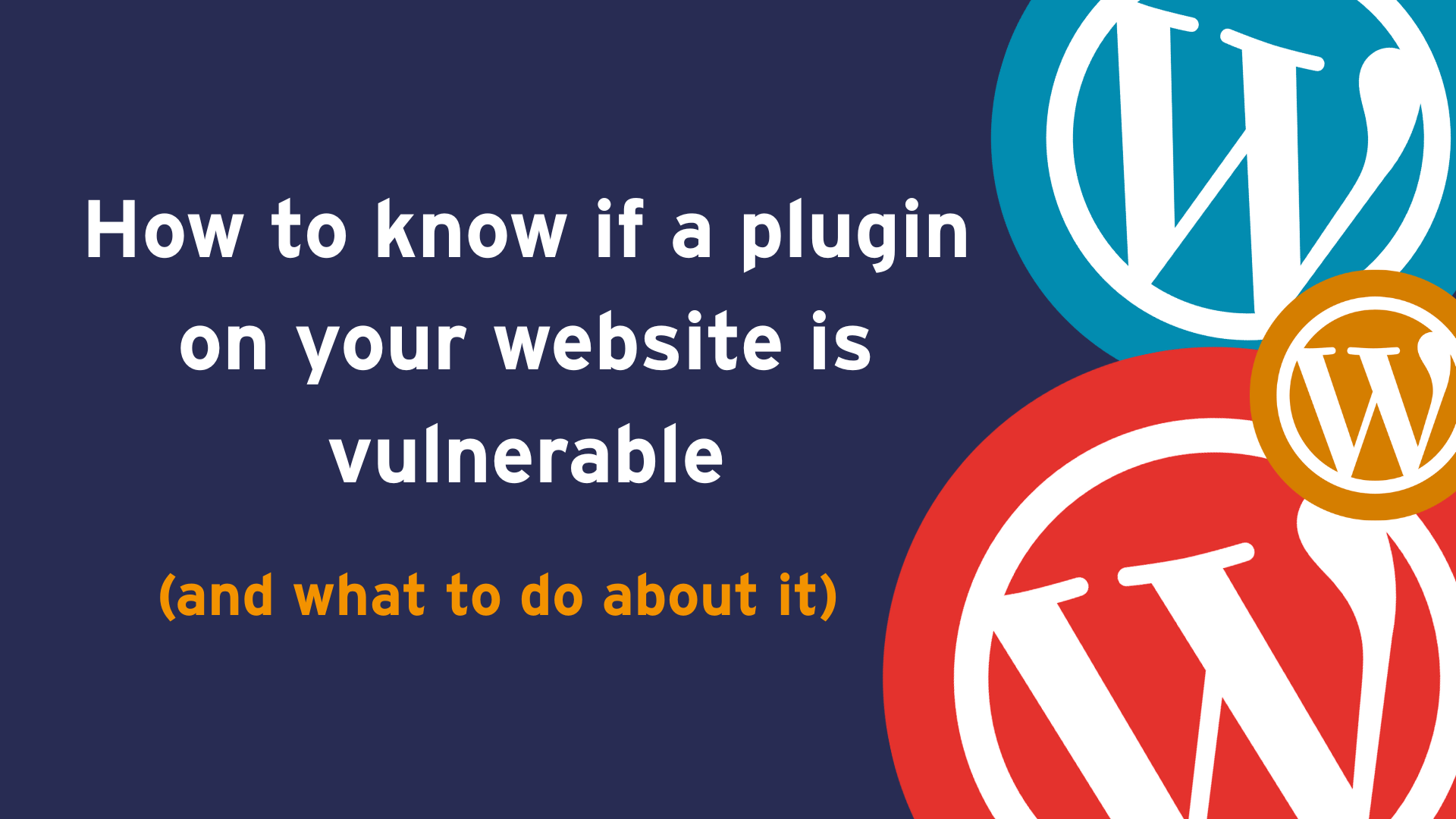
How to know if a plugin on your website is vulnerable (and what to do about it)
By Lauren Williams
12 Sep 2025 • 3 min read
Share this post
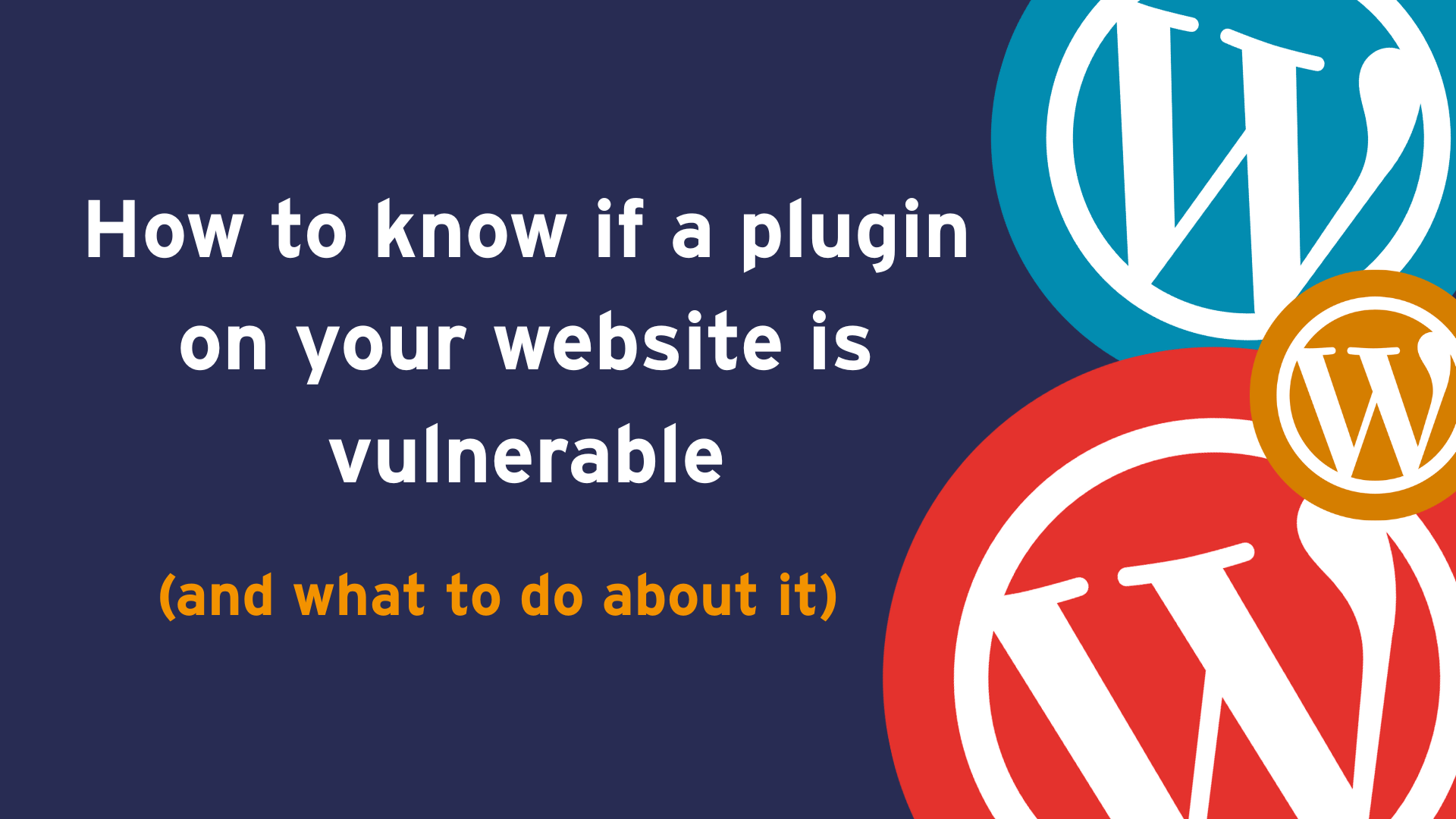
Imagine landing your dream client… only for them to click away because your website feels slow, unsafe, or unreliable. For single-person businesses, a vulnerable plugin isn’t just a tech issue, it’s lost discovery calls and lost revenue. Which is why plugins can make your website more powerful but they’re also one of the biggest security risks.
It’s easy to think, “That won’t happen to my site.” But the reality is stark: over 500,000 websites were hacked in 2024 alone. For many, the true importance of website security only hits home after their site becomes one of those statistics. If you’re not sure how to tell whether a plugin is safe, here’s a clear guide you can follow to protect your digital presence before it’s too late.
How Do Hackers Find Vulnerable Plugins?
Hackers often don’t target websites manually. They’re not looking for your specific business, they’re looking for any weakness. Instead, they:
- Use automated tools to scan thousands of sites for old plugin versions. They cast a wide net, constantly searching for easy entry points.
- Cross-reference version numbers with public vulnerability lists like WPScan. It’s like checking a public “most wanted” list for software flaws.
- Exploit flaws such as outdated authentication, file uploads, or code injection. Once a weakness is found, automated scripts jump in to exploit it.
Even small websites are at risk, as automated bots don’t care about your size, only whether you’re an easy target.
5-Step Checklist to Check Your Plugins
Want to secure your site? Use this practical checklist today:
Check When It Was Last Updated
If a plugin hasn’t been updated in over a year, it’s a major red flag. Outdated plugins often mean unpatched security holes.
Look for Public Vulnerabilities
Use resources like WPScan or NVD to see if your specific plugin has any known issues or exploits. Don’t wait to find out the hard way.
Review the Developer’s Reputation
Active developers release security patches promptly and regularly. Check plugin reviews and their update history to gauge their commitment to security.
Remove What You Don’t Use
Every inactive plugin is a potential door left ajar. If a plugin isn’t essential for your website’s function, uninstall it completely.
Enable Automatic Updates
Where possible, turn on automatic updates for your plugins. This ensures you’re protected with the latest security patches without having to remember to patch manually.
At Mativus, we believe your website should be more than ‘safe’, it should actively bring in discovery calls. That’s why The Mativus Platform gives you a structured website that’s not only secure but also connected to automated follow-up and lead generation tools. So instead of worrying about plugins, you can focus on talking to your best clients.
Useful Resources
Empower yourself with these tools and information:
- Our free guides
- WPScan Vulnerability Database
- NVD – National Vulnerability Database
- Patchstack Blogs
Remember:
Keeping your plugins up to date is one of the simplest and most effective ways to protect your website from being hacked. Don’t become another statistic.
By adopting a headless architecture on your website you can significantly enhance security by separating the frontend and backend, reducing potential attacks. This separation means that even if the presentation layer is compromised, the core data and backend systems remain isolated and protected, drastically minimising the impact of a breach.
For more help or advice on your website’s security, feel free to download our free guide on how to know if a plugin on your site is vulnerable or reach out to us at Mativus. What’s one step you’ll take today to secure your site?

Lauren Williams
Receive a free
website audit
website audit
Want to know how a headless site could help your business? Submit your website and e-mail address and we will send you a free report on how your website can be supercharged by going headless.