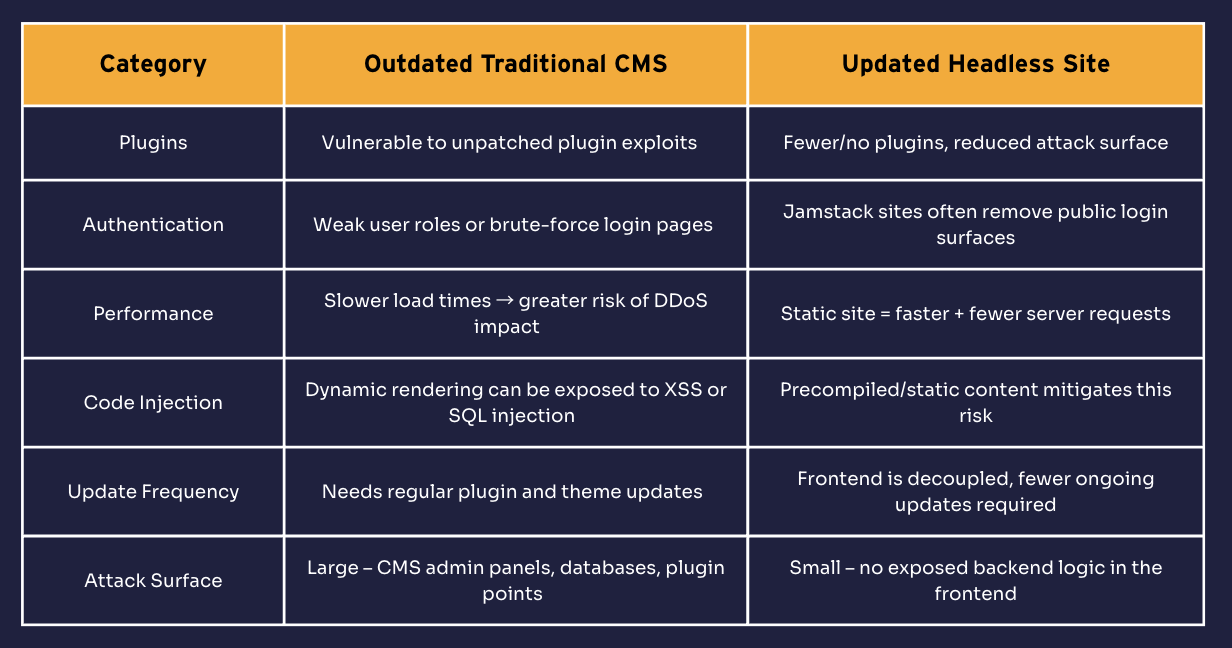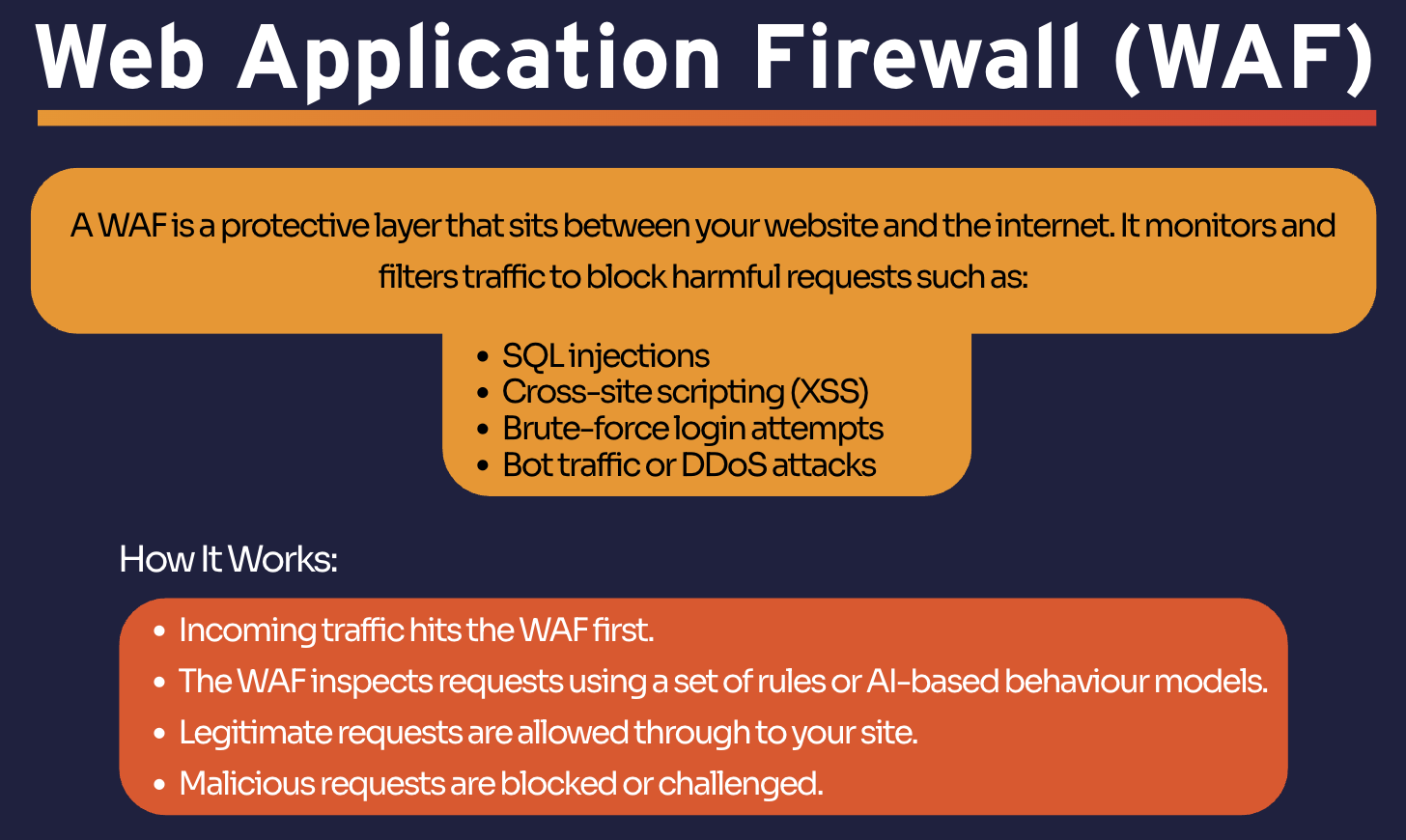Tips and advice

How to know if your website is secure?
By Lauren Williams
30 Jun 2025 • 6 min read
Share this post

Your website isn’t just a digital shop window, it’s often the first step to booking a discovery call with your highest-paying clients. If it isn’t secure, you’re not only risking data and reputation, but also losing the trust that convinces potential clients to book with you.
In this blog, we’ll break down the key signs of a secure website, what to look out for, and practical steps to stay protected.
TL;DR
- A secure website has HTTPS, a valid SSL certificate, and up-to-date software.
- You should regularly check for malware, use strong passwords, and control who has access.
- Tools like security plugins, firewalls, and regular backups help keep your site protected.
- If you’re unsure, book a free 30 minute discovery call with Mativus.
1. Check for HTTPS and a Valid SSL Certificate
The first and easiest way to check security is by looking at the URL. A secure website will begin with https:// rather than http://. You’ll also see a padlock icon next to the URL in your browser.
A secure website with HTTPS doesn’t just keep data safe, it reassures potential clients that you’re professional and trustworthy, making them far more likely to complete your enquiry form or book a discovery call.
If it’s missing: Your site may be flagged as “Not Secure” by browsers, a red flag for visitors and search engines alike.
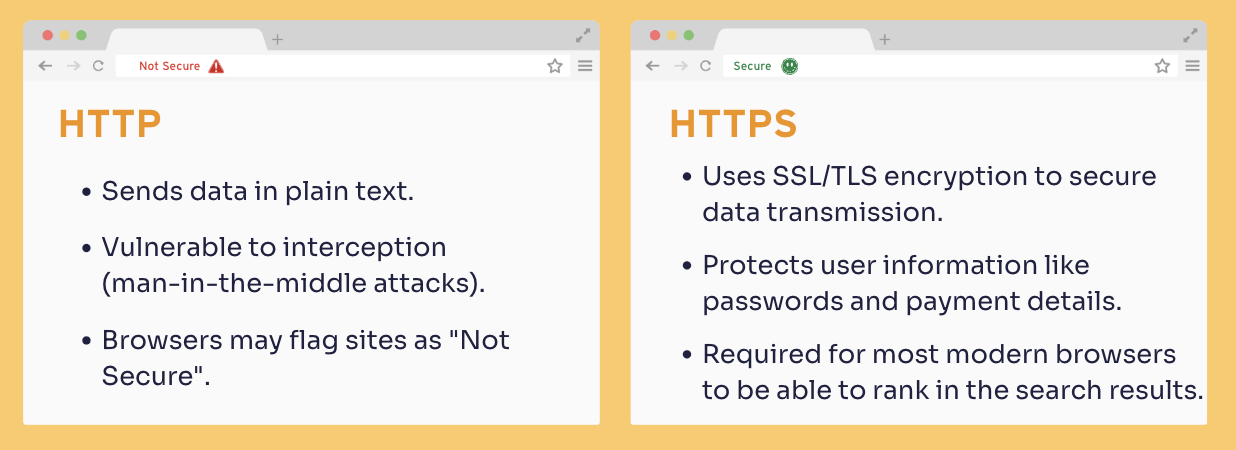
But what is an SSL certificate and why is it so important?
An SSL certificate is like a digital ID card for a website that does two things:
- Proves the website is real: It shows you’re on the actual website you intend to visit, not a fake one.
- Locks your information: It encrypts (scrambles) any data you send to the website (like your password or credit card number) so no one else can read it.
2. Keep Your Software, Plugins, and CMS Up to Date
Outdated platforms, plugins, or themes can become major vulnerabilities. Security patches are often released in updates – if you’re not applying them, you’re leaving the door open. You may think your site is safe, but did you know over 500,000 websites were infected in 2024.
3. Use Strong Passwords and Two-Factor Authentication
Weak passwords are one of the easiest ways hackers gain access. All admin-level accounts should use strong, unique passwords and, ideally, enable two-factor authentication (2FA).
We believe strong passwords should…
- Be longer than 12 characters
- Have mixed character types (uppercase, lowercase, numbers & symbols)
- Avoid any personal information
- Never be used for more than one platform
Our top tip: Use a password manager to store and generate secure logins.
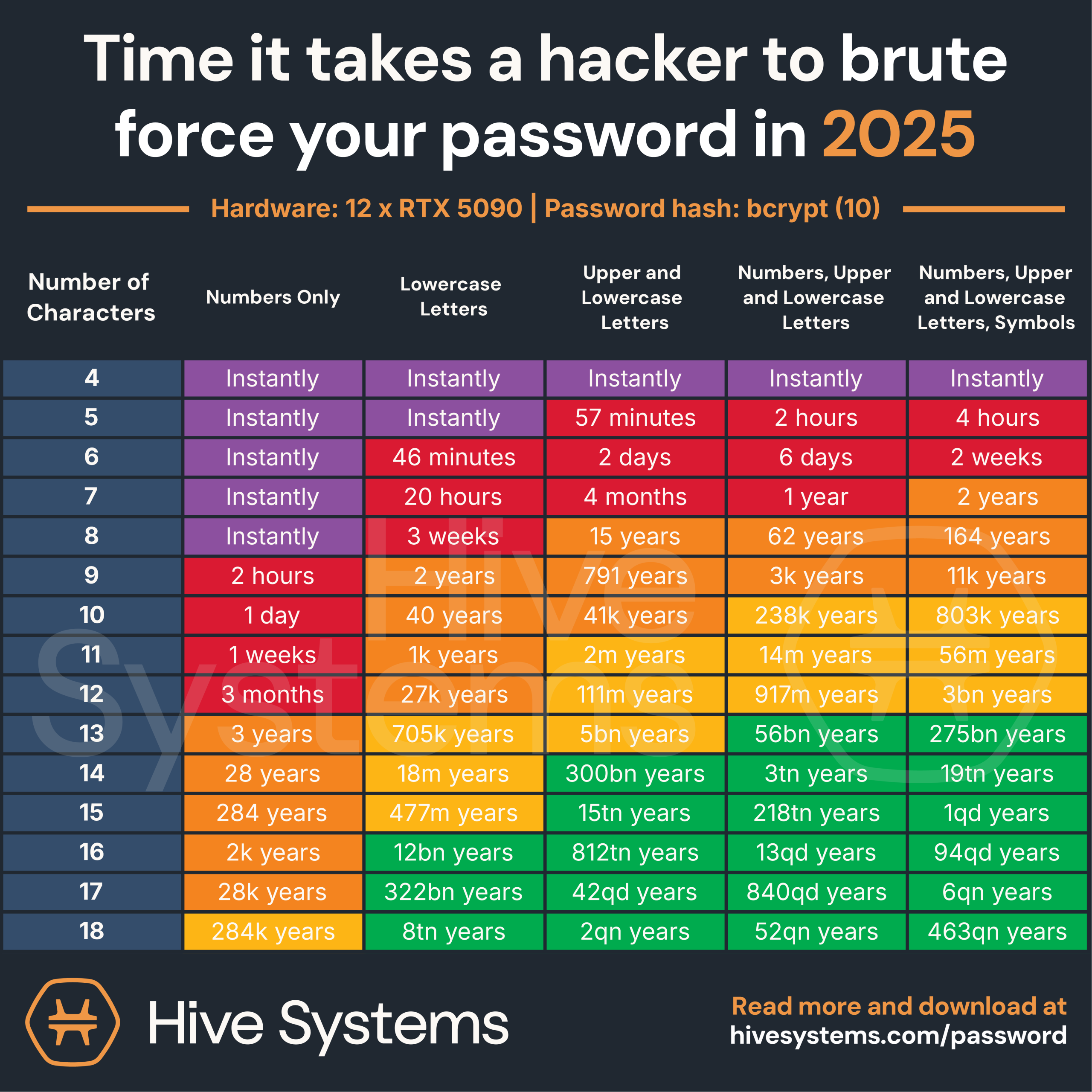
4. Limit User Access
Not every team member needs admin rights. Set appropriate roles in your CMS and regularly review who has access. Former employees or third-party contractors should be removed promptly.
Less access = fewer entry points for attackers.
We recommend using a WordPress Plugin to ensure there is control over who can access the behind the scenes of your website – https://wordpress.org/plugins/capability-manager-enhanced/
5. Use a Web Application Firewall (WAF)
A WAF acts as a shield between your website and the internet. It filters out malicious traffic, blocks brute-force attacks, and can stop bots before they do damage.
At Mativus, we host on platforms like Netlify that provide built-in security features, including firewalls and automatic SSL.
6. Run Regular Security Scans and Monitor for Malware
Use website scanning tools to detect malware, vulnerabilities, and suspicious code. Tools like Sucuri or Wordfence (for WordPress) can help with this.
Regular scans ensure issues are caught early, before they impact performance or user trust.
7. Backup Regularly (and Test Those Backups)
A secure website also means having a safety net. Automated, off-site backups ensure that if the worst happens, you can recover quickly. Just make sure you’re also testing those backups to confirm they work.
We recommend backing your site up every 4 hours to ensure you don’t lose any data.
Security is a Non-Negotiable
Your website is often your most important digital asset and your first line of trust with customers. Security isn’t just about prevention, it’s about protecting your brand, your reputation, and your bottom line.
At Mativus, our websites are part of an all-in-one growth platform designed to be both secure and strategic. Security features are built in, but the real power is how your site, lead magnets, and AI follow-up work together to turn visitors into booked discovery calls with your best clients.
Our approach means we use WordPress purely as a content management system (CMS), the “head” is removed, so it’s no longer responsible for displaying the website. Instead, WordPress acts as a strong, secure, and user-friendly backend where our customers can easily create, edit, and manage their content. This means that if your wordpress does get exposed to a vulnerability it won’t build onto your website affecting your businesses or your customers data.
If you’re unsure whether your current site is secure, we’re happy to help. Book a free 30 minute discovery call and we’ll give you a clear action plan to keep your site safe and sound.

Lauren Williams
Receive a free
website audit
website audit
Want to know how a headless site could help your business? Submit your website and e-mail address and we will send you a free report on how your website can be supercharged by going headless.