Tips and advice
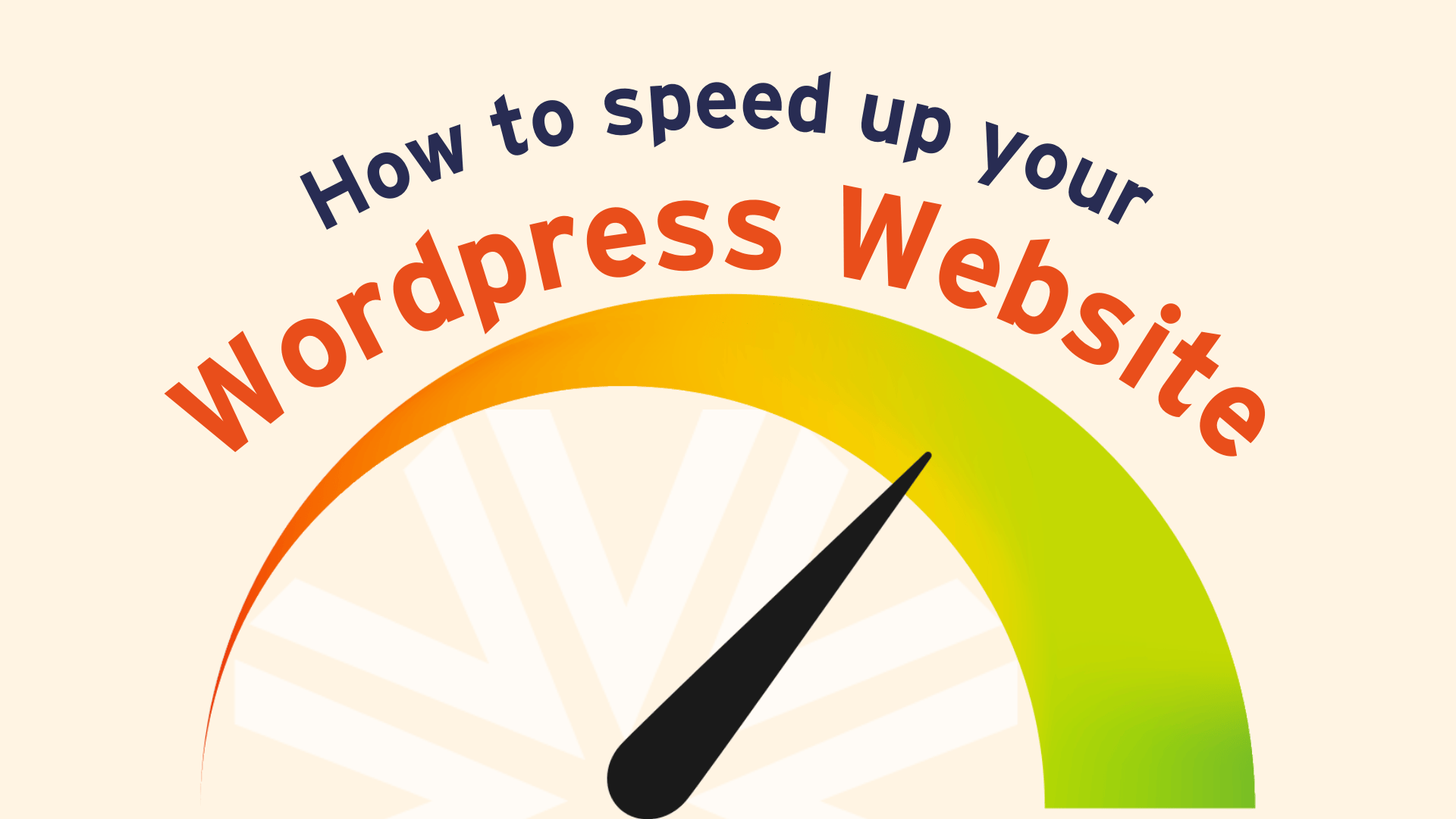
How to speed up your WordPress website
By Robbie Mould
18 Apr 2025 • 5 min read
Share this post
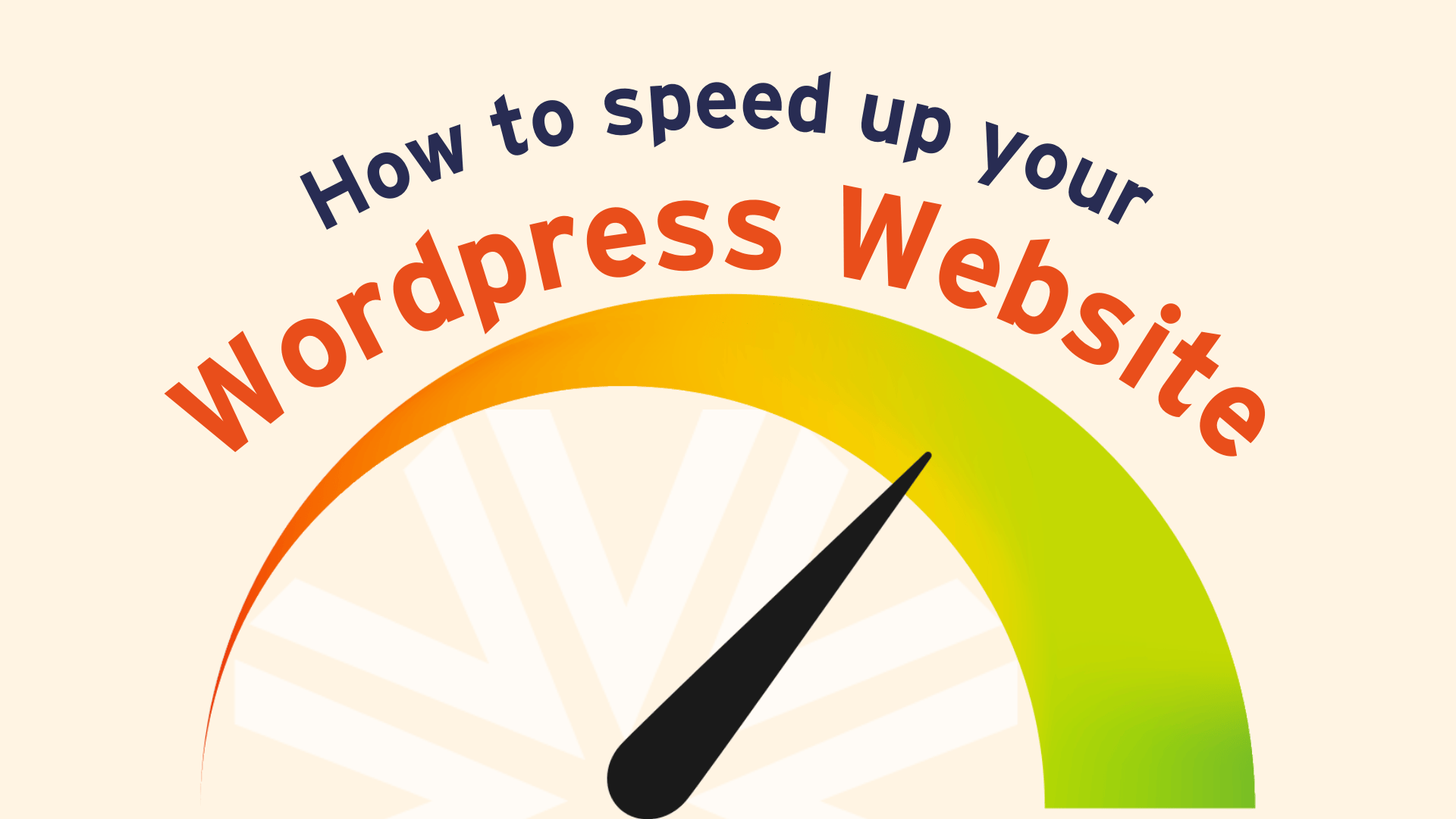
Let’s be honest. A slow website isn’t just frustrating, it’s costing you discovery calls with your highest paying clients. If your site drags, visitors click away before they ever reach your booking page.
You’re likely here because your WordPress site feels… well, a bit meh in the speed department. Maybe you’ve run a speed test and the results made you wince. Don’t worry, you’re not alone! Optimising WordPress for speed is a common challenge.
The traditional WordPress bottleneck
Think of traditional WordPress like a single, tightly integrated unit. The frontend (what your visitors see – the design, the layout, the interactivity) and the backend (where you manage your content, plugins, and settings) are intertwined.
When a visitor lands on your page, the server has to work hard: retrieve data from the database, process it through WordPress’s PHP engine, and then assemble the HTML, CSS, and JavaScript to send to the user’s browser. This process, especially with complex themes and numerous plugins, can introduce significant delays.
Quick wins for a speedy website
Before showing you how The Mativus Platform takes performance to the next level, here are some quick fixes you can try right now to make your site faster and keep prospects moving towards booking a call.
- Optimise your images: Large, unoptimised images are a major culprit for slow loading times. Use tools like ShortPixel, Imagify, or TinyPNG to compress your images without significant quality loss before uploading them. Ensure you’re also using appropriate image dimensions for their display size.
- Utilise caching: Caching plugins like WP Rocket, LiteSpeed Cache, or WP Fastest Cache create static versions of your pages, reducing the load on your server for repeat visitors. Implement a robust caching strategy for both your server and browser.
- Choose a lightweight theme: Some WordPress themes are feature-rich but come with a performance cost. Opt for a lightweight and well-coded theme that prioritises speed. Consider themes specifically designed for performance.
- Minimise plugins: While plugins extend WordPress functionality, too many can bog down your site. Regularly review your installed plugins and deactivate or uninstall any that are no longer essential. Choose well-coded and reputable plugins.
- Optimise your database: Over time, your WordPress database can become cluttered. Use plugins like WP-Optimise to clean up unnecessary data, such as trashed posts, revisions, and spam comments.
- Consider a Content Delivery Network (CDN): A CDN like Cloudflare or BunnyCDN stores copies of your website’s static files (images, CSS, JavaScript) on servers around the world. This means users can download these files from a server closer to their location, resulting in faster loading times.
These initial steps can often provide a noticeable improvement in your WordPress site’s speed. However, for those seeking truly exceptional performance and future flexibility, the next level of optimisation involves a more fundamental shift in architecture.
But here’s the exciting part: at Mativus, we’ve developed an all-in-one growth platform designed for small businesses who need their website to do more than just look good. It’s built to be fast, secure, and to guide visitors towards booking a discovery call.
Now, you might be thinking, “Headless? Sounds complicated!” And while it’s a different architectural approach, the benefits for speed (and more!) are significant. Let’s break down why and how going headless can be your ultimate WordPress speed hack.
Enter the Headless revolution
A headless WordPress setup separates the frontend from the backend. WordPress remains your powerful content management system (the “body” or “content repository”), but the “head” – the presentation layer – is built using modern frontend technologies like React, Vue.js, or Angular.
So, how does this make your site faster?
-
Frontend Freedom & Optimisation: With a decoupled frontend, you’re no longer bound by the limitations of traditional WordPress themes. Frontend developers have the freedom to build highly optimized user interfaces using frameworks designed for speed and performance. This often results in smaller file sizes, more efficient rendering, and a smoother user experience.
-
API-Driven Efficiency: Instead of the server having to dynamically generate the entire page on each request, the frontend communicates with the WordPress backend via a blazing-fast API (Application Programming Interface). This API delivers only the necessary data in a structured format (usually JSON). The frontend then takes this data and renders the page. This streamlined data transfer is significantly quicker.
-
Static Site Generation (SSG) Potential: Many headless WordPress setups leverage Static Site Generation. This means that instead of generating pages on every user request, the frontend builds static HTML files during the build process. These pre-rendered files can be served almost instantly by a CDN (Content Delivery Network), leading to incredible loading speeds.
-
Reduced Server Load: Because the frontend is often hosted separately and can be served statically, your WordPress server has significantly less work to do. It primarily focuses on managing and serving content via the API, freeing up resources and improving overall performance.
-
Modern Frontend Performance Features: Headless architectures allow you to easily implement modern frontend performance best practices like code splitting, lazy loading, and advanced caching strategies that might be more challenging to implement in a traditional WordPress environment.
Thinking beyond just speed
While speed is essential, the real goal is growth. That’s why The Mativus Platform doesn’t stop at optimisation. It combines a high-performing website with AI automation that follows up on every lead and lead magnets that attract your highest-paying clients.
- Enhanced security: Decoupling the frontend reduces the attack surface of your WordPress installation.
- Omnichannel possibilities: The same WordPress backend can power not just your website, but also mobile apps, kiosks, and other digital experiences through the API.
- Future-proofing your tech stack: You can adopt the latest frontend technologies without being constrained by the WordPress theme ecosystem.
- Improved developer experience: Frontend and backend developers can work independently with their preferred tools and workflows.
Is Headless right for you?
While the speed benefits of a headless WordPress setup are undeniable, it’s important to consider your specific needs and resources. It often involves a more significant initial development investment and requires a different skillset than traditional WordPress development.
However, if website speed, performance, and future scalability are top priorities for your business, exploring a headless WordPress solution could be the game-changer you’ve been looking for.
Ready to go Headless and break the speed barrier?
At Mativus, we help single-person businesses transform their websites into growth machines. With The Mativus Platform, your website isn’t just faster — it’s strategically built to generate leads, nurture them automatically, and book more discovery calls with the clients who value your expertise most. Ready to see how? Contact us today for a consultation and let’s discuss your business.

Robbie Mould
Receive a free
website audit
website audit
Want to know how a headless site could help your business? Submit your website and e-mail address and we will send you a free report on how your website can be supercharged by going headless.
Free Download
Non vulputate interdum blandit duis risus.